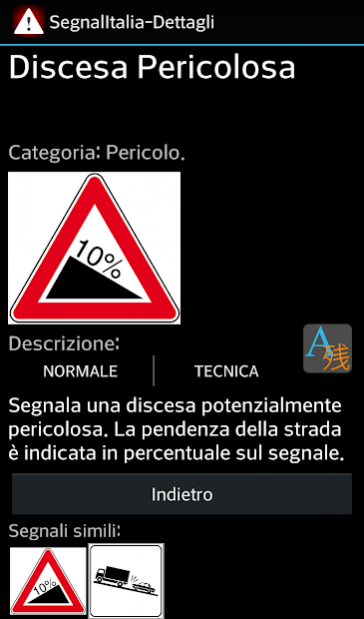SegnalItalia-traffic signs ITA 2.2
Free Version
Publisher Description
SegnalItalia is a guide to the Italian traffic signs of 8 categories. 2 translatable* descriptions for the signs: one simple and one technical**,
Features:
- Free
- Complete and updated
- Easy search, in 4 modes**
- English supported for travelers*
- Two descriptions: simple and technical.***
* The user-interface is in English. Names and descriptions are in italian,it's possible to translate in Google Translate, with the TRANSLATE button.
** The keyword search is limited.
***Technical descriptions are available for most of the signs.
Guide:
Pick a category or tap SEARCH. The categories icons remind the sign shape. Search by keywords or pick a topic and tap GO. Every signal has a list of similar signs on the bottom. Tap NORMAL or TECHNICAL to pick a description type. Tap the TRANSLATE button to translate on Google Translate in the browser.
Write to andromedaapro@gmail.com for questions or suggestions.
Warning! The informations in this app could not be accurate. The authors are not responsible of any loss.
About SegnalItalia-traffic signs ITA
SegnalItalia-traffic signs ITA is a free app for Android published in the Recreation list of apps, part of Home & Hobby.
The company that develops SegnalItalia-traffic signs ITA is AndromedaProApps. The latest version released by its developer is 2.2.
To install SegnalItalia-traffic signs ITA on your Android device, just click the green Continue To App button above to start the installation process. The app is listed on our website since 2015-07-23 and was downloaded 1 times. We have already checked if the download link is safe, however for your own protection we recommend that you scan the downloaded app with your antivirus. Your antivirus may detect the SegnalItalia-traffic signs ITA as malware as malware if the download link to com.andromedaproa.segnalitalif is broken.
How to install SegnalItalia-traffic signs ITA on your Android device:
- Click on the Continue To App button on our website. This will redirect you to Google Play.
- Once the SegnalItalia-traffic signs ITA is shown in the Google Play listing of your Android device, you can start its download and installation. Tap on the Install button located below the search bar and to the right of the app icon.
- A pop-up window with the permissions required by SegnalItalia-traffic signs ITA will be shown. Click on Accept to continue the process.
- SegnalItalia-traffic signs ITA will be downloaded onto your device, displaying a progress. Once the download completes, the installation will start and you'll get a notification after the installation is finished.